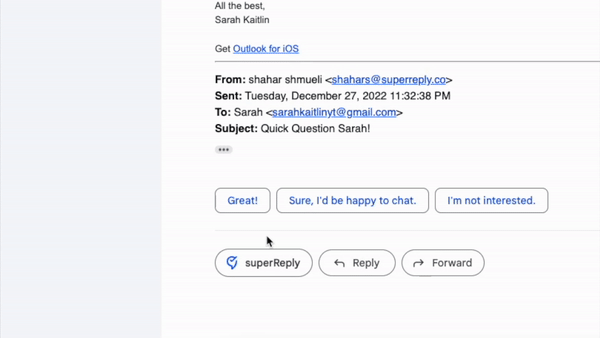As I embark on my journey to build a Chrome extension called “superReply,” there have been many challenges and exciting moments along the way. Day 15 of this journey was no exception.
First thing in the morning, I focused on setting up my Stripe account to make sure everything was ready for my developer to implement into the system. I also made the decision to separate my LLC to protect myself legally in case of any issues.
Later on, I had a conversation with one of the first employees of WIX about superReply. It was great to get his perspective and he pointed out that if I want to target businesses as users, I need to be especially aware of their security concerns. They may be hesitant to use a tool that can read their emails, as this is sensitive information.
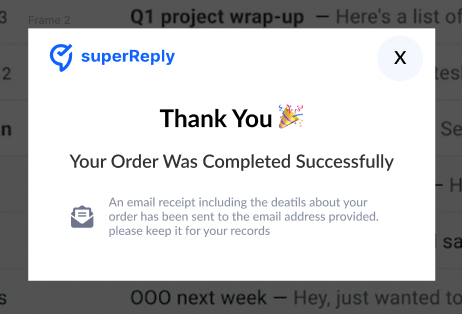
On the other hand, targeting B2C consumers may be a good strategy as they may be less concerned about security.
One issue we tackled on this day was handling the input of different languages in conversations.
Our code was breaking because people use different languages in their emails and we needed to find a solution. Vlas came up with a better way to recognize each language and understand the string.

As the launch date for “superReply” approaches, I’ve been focusing on quality assurance (QA) to make sure everything is running smoothly. With just six days until we go live, it’s important to make sure all use cases and user flows are functioning properly.

To help with QA, I hired Liudmyla, who was recommended by Vlas. She will be in charge of QA for the next few days, while I also lend a hand with my technical expertise.
I’ve also implemented some new pop-ups for our Chrome extension, including an upgrade pop-up, thank you page pop-up, and a form for users to submit feedback if they decide to delete the extension.
It’s important to me that we are constantly improving and getting feedback from our users in order to make the best impact on their lives.

As the end of the year approaches, I also want to make sure I have all of the invoices from those I’ve worked with on this project for expenses for my company.
Overall, I’m feeling excited and optimistic about this final week of development before we launch superReply on January 1st 2023.